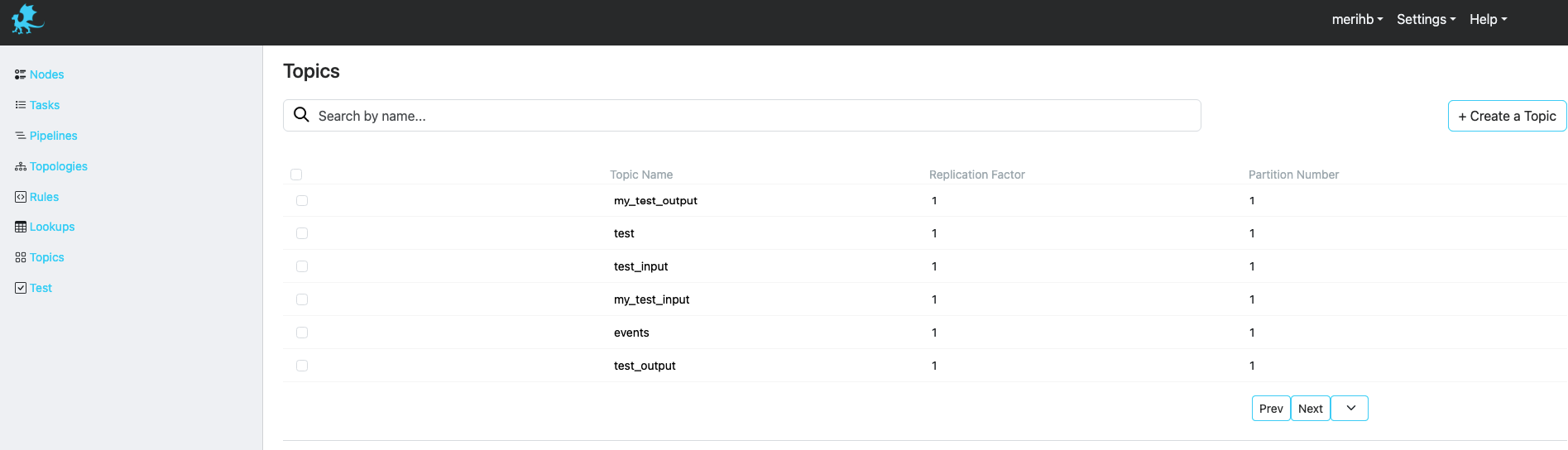Management Configuration
Users
User account settings can be managed through the "Users" view, which can be accessed via "Settings" in the left navigation bar. This section allows you to view and manage user accounts in the system, including LDAP integration for authentication and user management.
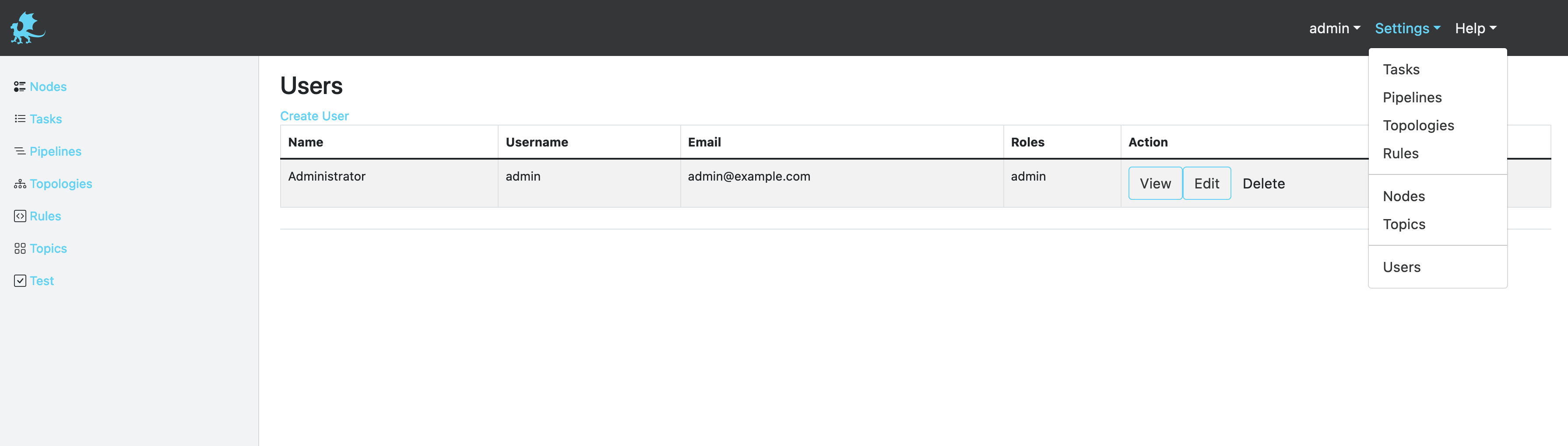
LDAP Configuration
LDAP integration allows users to authenticate against external LDAP servers like Active Directory or OpenLDAP.
Configuration Parameters
- LDAP URL: Server address (e.g.,
ldap://localhost:389orldaps://ldap.example.com:636) - Bind DN: Service account DN (e.g.,
cn=admin,dc=example,dc=org) - Bind Password: Service account password
- Search Base: Base DN for user searches (e.g.,
dc=example,dc=org) - User Attribute: Attribute to identify users (
uid,sAMAccountName,cn,mail,userPrincipalName) - Name Attribute: Attribute for user's full name (e.g.,
cn,displayName) - Email Attribute: Attribute for user's email (e.g.,
mail) - SSL: Enable secure connections
Configuration Steps
- Go to Users
- Click "Add LDAP Server"
- Fill in the required parameters
- Enable the LDAP server
- Save the configuration
Once configured, users can log in with their LDAP credentials and user information will be automatically retrieved from the LDAP server.
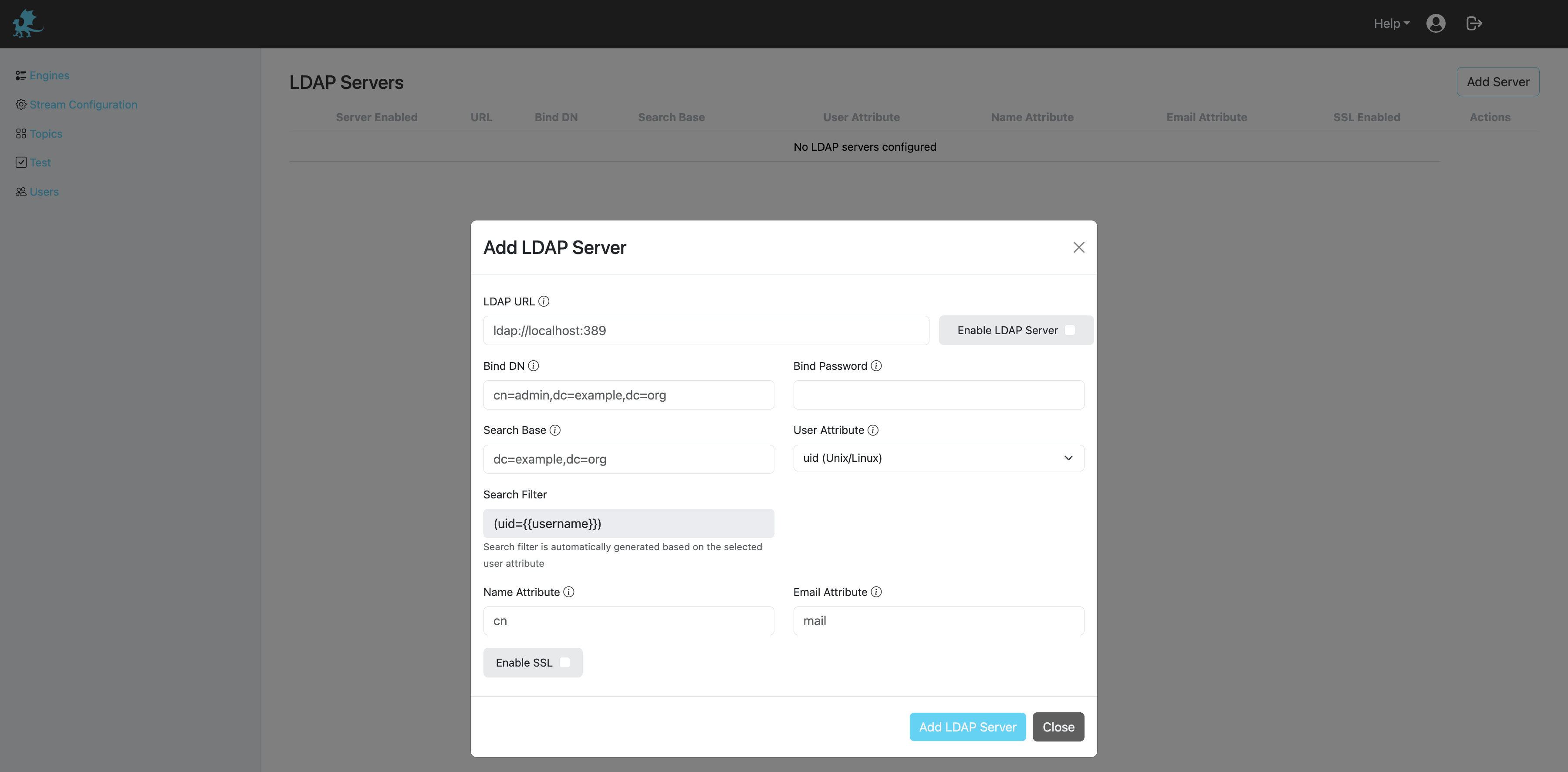
Engines
Engine Information table provides details on registered Padas engine instances.
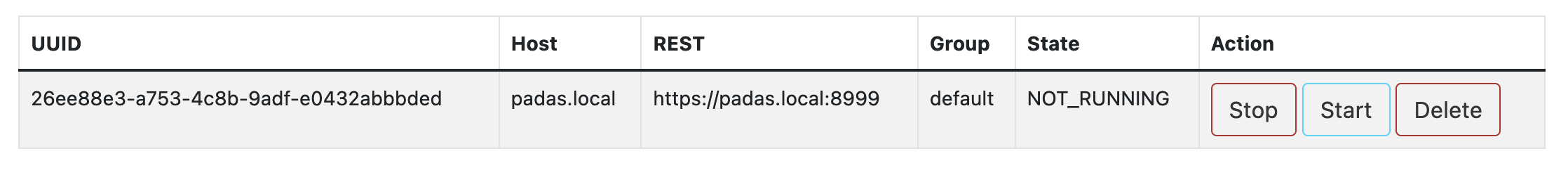
Description of fields and state details can be found below.
| Field | Type | Required | Description | Example |
|---|---|---|---|---|
| Name | String | ✓ | Name of the engine instance. | Engine-01 |
| UUID | String | ✓ | Unique identifier for this instance. | 26ee88e3-a753-4c8b-9adf-e0432abbbded |
| REST | String | ✓ | REST API endpoint where UI will connect to. | https://padas.local:8999 |
| Group | String | ✓ | Consumer group associated with this instance. | default |
| State | String | ✓ | Current state of this streaming application. See below table for details. | RUNNING |
| Action | String | ✓ | Available actions for managing the engine instance. | Start, Stop, Delete |
| Auto Restart | Boolean | ✓ | Whether the engine automatically restarts when topology changes are detected. | true / false |
State Details
Padas Engine is built as a Kafka Streams application and the state information is inherited from KafkaStreams.State. The following is a section from this link. Padas Engine instance must only be in one state at a time. The expected state transition is defined as:
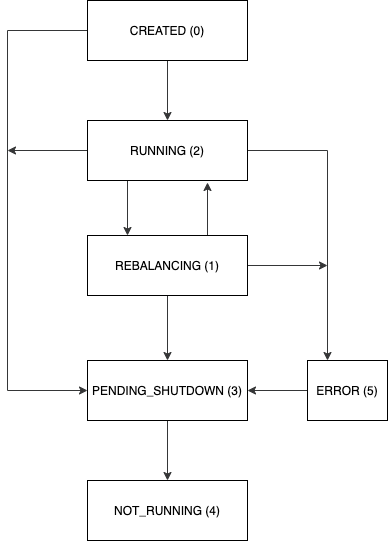
NOTE: In order to reach a RUNNING state, you need at least 1 enabled Topology configuration that is assigned to the same group as the Padas Engine.
Auto Restart: When enabled, the engine will automatically restart when changes are detected in the enabled topology stream configuration.
Topics
The Topic view provides an overview of all created topics, and it also allows you to create new topics directly from this page.
NOTE: If padas.config.store=kafka is set in padas.properties file, required Kafka topics must be created for keeping centralized configuration entries. Details can be found in Topic Properties section in Admin Guide.
TIP: The Topics view includes a "Show Internal Topics" switcher that allows you to display or hide Kafka internal topics in the topic list.